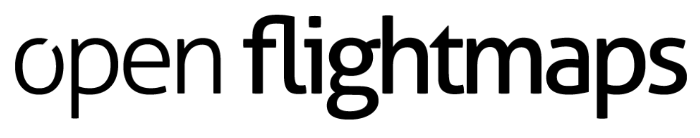Flight Assistant – installation instructions
how to install charts on the “Flight Assistant” app
Flight Assistant is a freely available application for android tablets and phones. The application has a lot of features in terms of flightplanning but this short instruction will only explain how the “mbtiles” format can be loaded.
Register the maps in the Application
Download and install the Flight Assistant application.
Download the requested files
According to your requested region, go to the appropriate regional OFM website and choose the “App Interface” download product “MAPBOX TILES”

click on “settings” to choose between the “normal resolution” and “high resolution” variant, depending on the screen DPI of your target device.
Copy the files to target device
When the download is finished, move the file from your “Download” directory to “Flightassistant/Maps”.

Launch the Flight Assistant application. On the Menu screen, click the Button “Manage Maps”.

On the next page all files in the folder “Maps” should be displayed. Tick the box “Map active” corresponding to the requested files and go back.

you can activate and deactivate all maps easily during runtime.
Works!
To see the map just create a flightplan (documentation found here) and check the map is visible.

Have some nice flights with OFM!